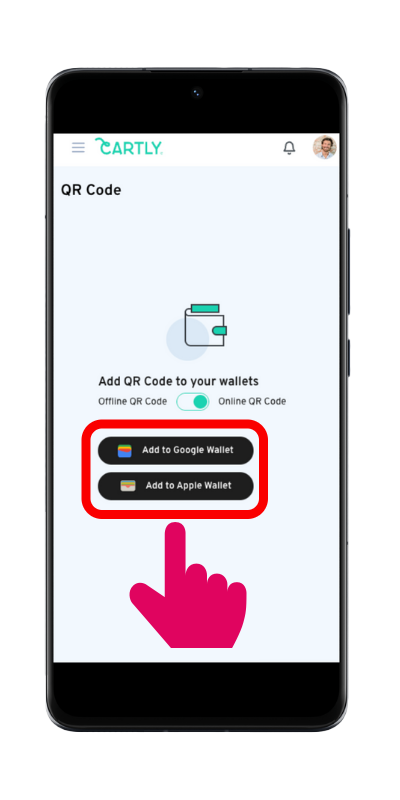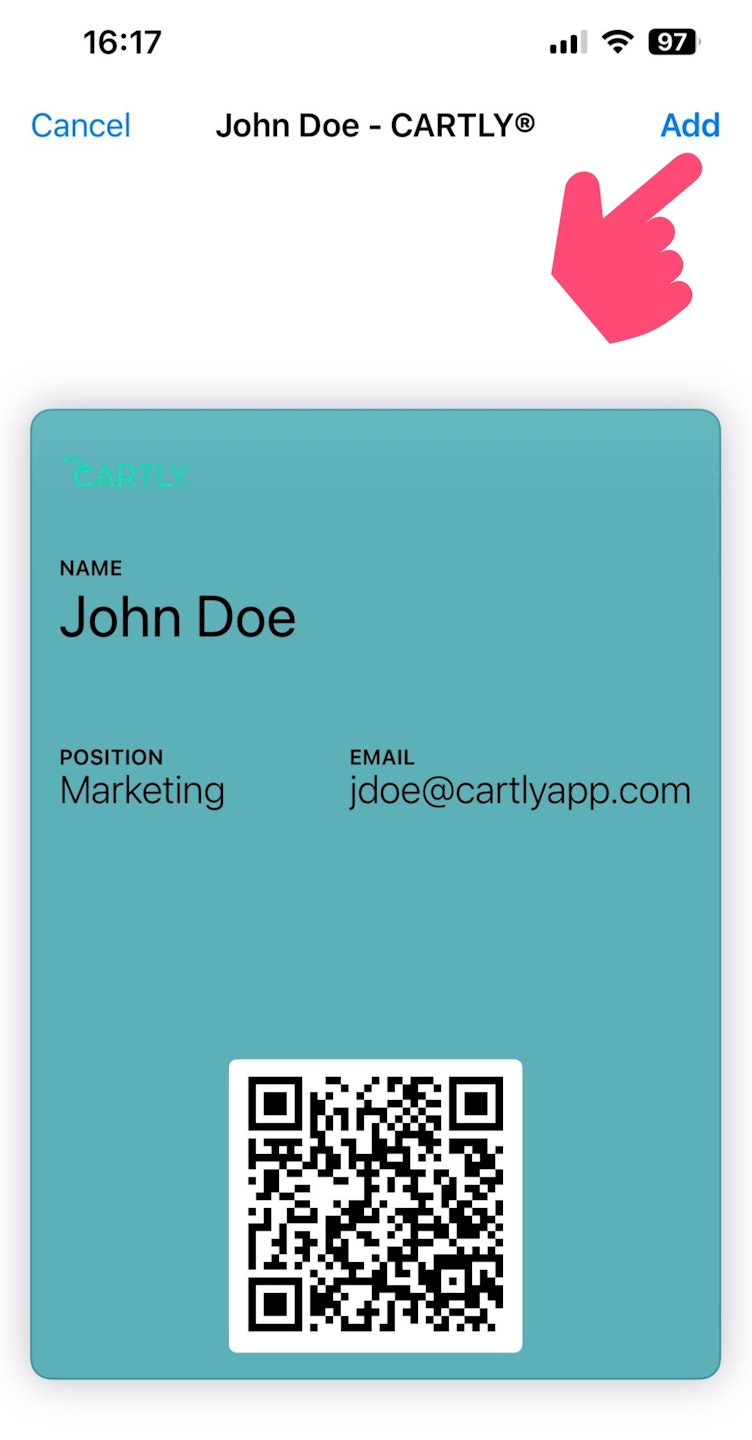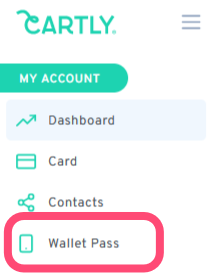
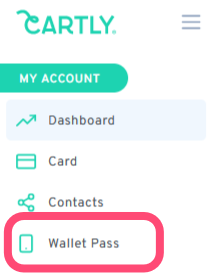
Add your card to Google Wallet
To add your digital business card to your Google Wallet, go to the Wallet Pass section on your smartphone.
Before clicking Add to Google Wallet, select the type of QR code you want to use:
Online QR code: redirects to your CARTLY card and requires an internet connection.
Offline QR code: contains your main information and works even without a connection.
Once you have selected the type of QR code, click Add to Google Wallet to finalize the addition.