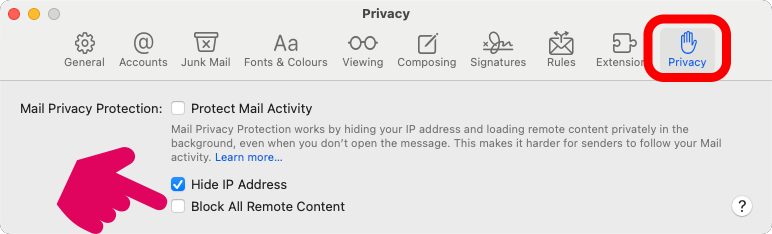
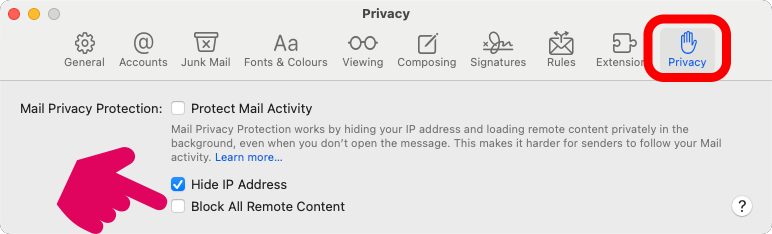
How to authorize remote content in Apple Mail
If your CARTLY signature images (photo, logo, QR code) are not displayed in Apple Mail, this is due to your privacy settings, which block external content.
Open the Apple Mail application.
In the menu bar, click on Mail → Settings.
Go to the Privacy tab.
Uncheck the Block all remote content option.
Paste your CARTLY signature in the Signatures section of Apple Mail.
Close the settings, then create a new e-mail to check the display of your signature.
