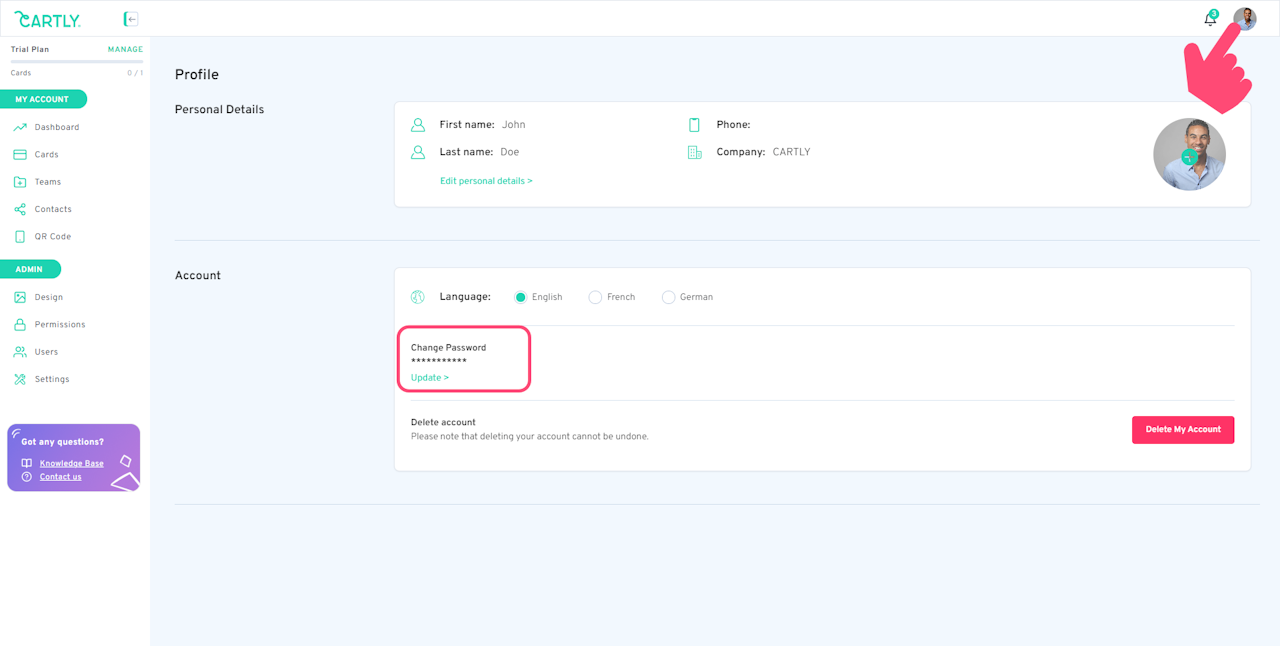
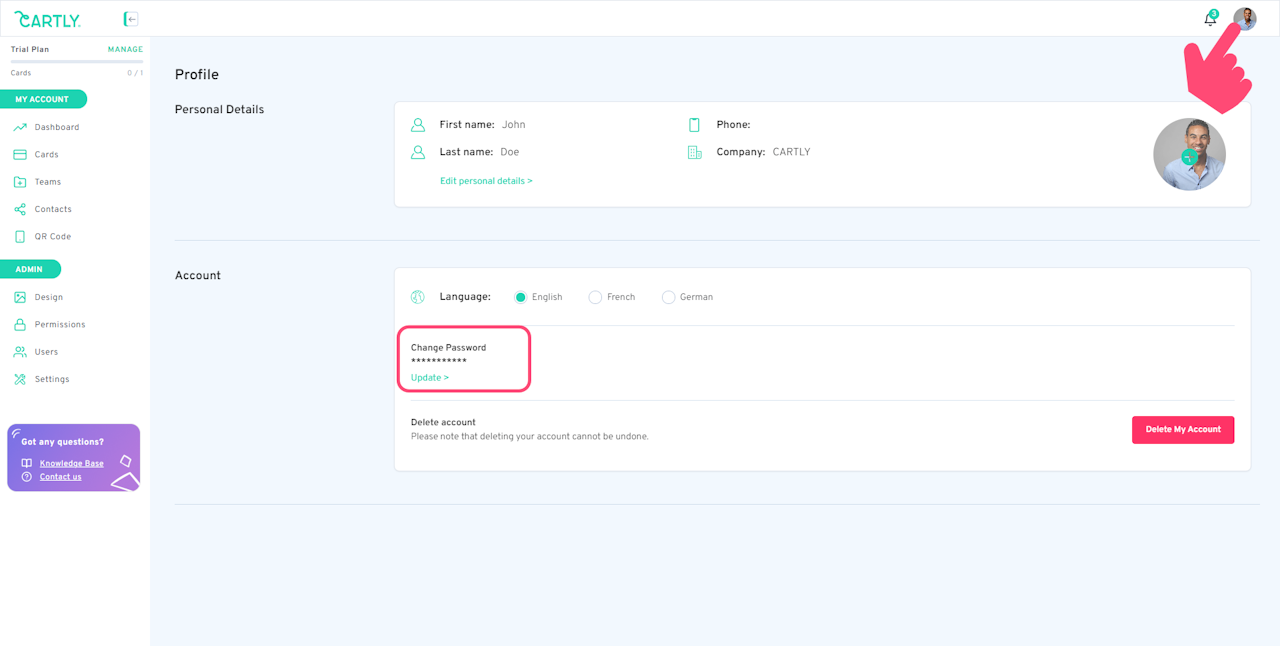
Changing your password
To change your password, go to the upper right hand side of your screen and click on your profile picture.
Select Change Password and you will be prompted to enter your old and new passwords.
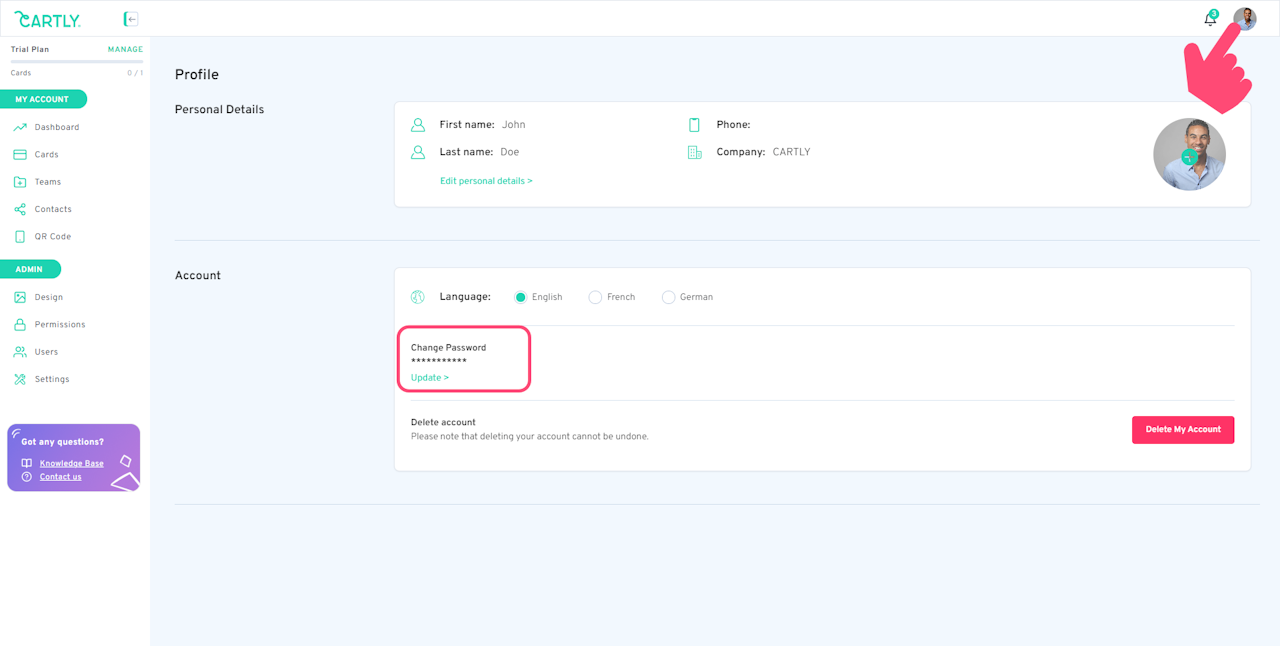
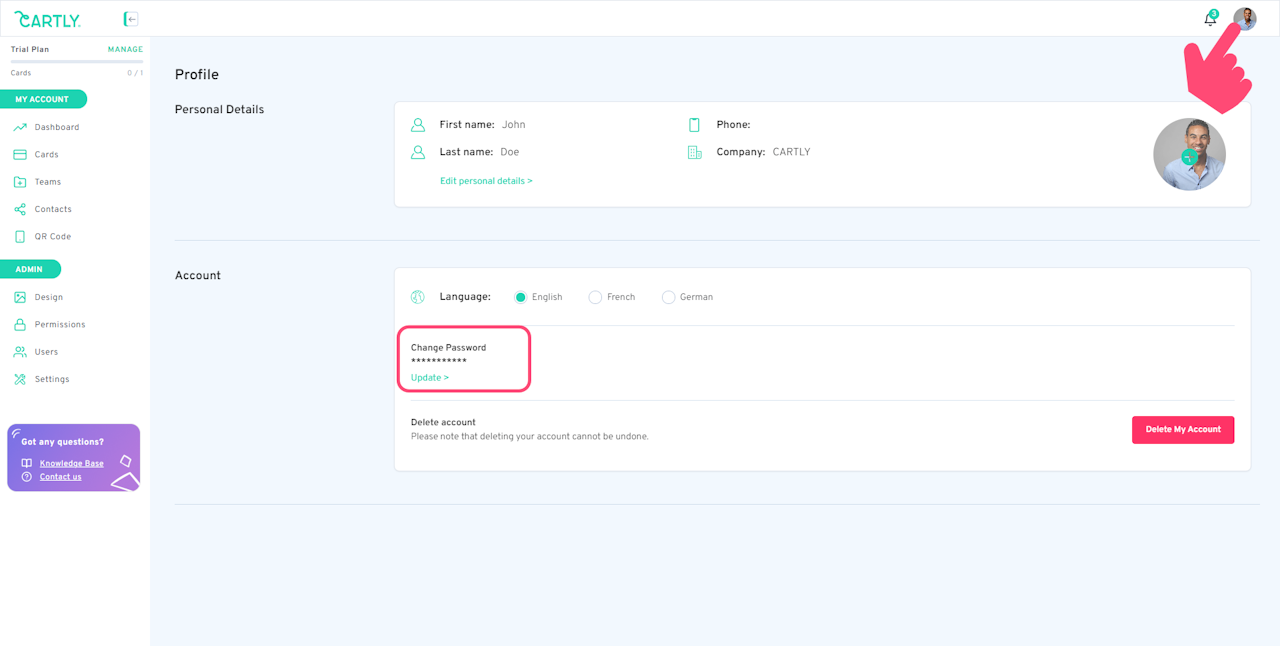
To change your password, go to the upper right hand side of your screen and click on your profile picture.
Select Change Password and you will be prompted to enter your old and new passwords.