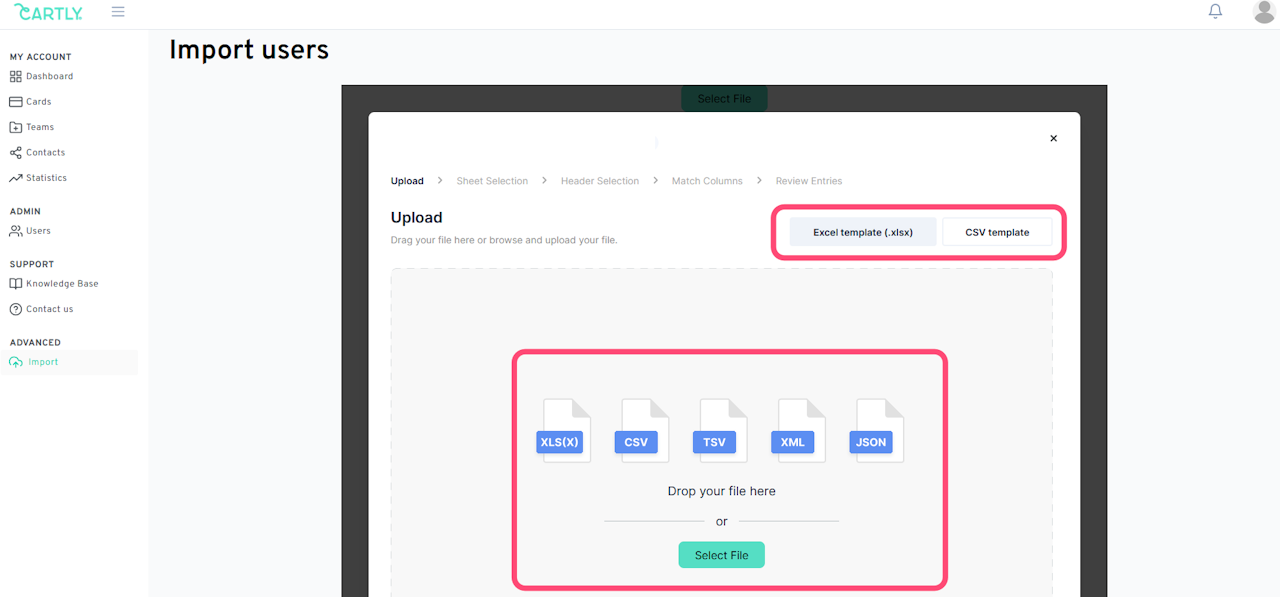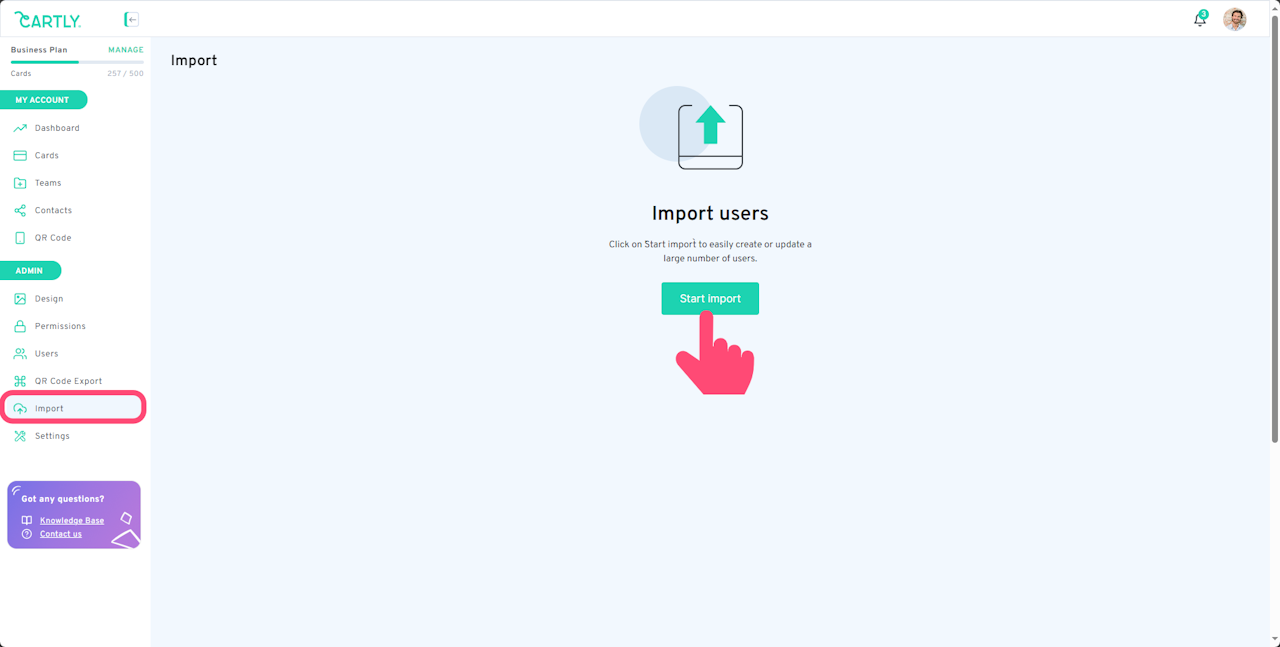
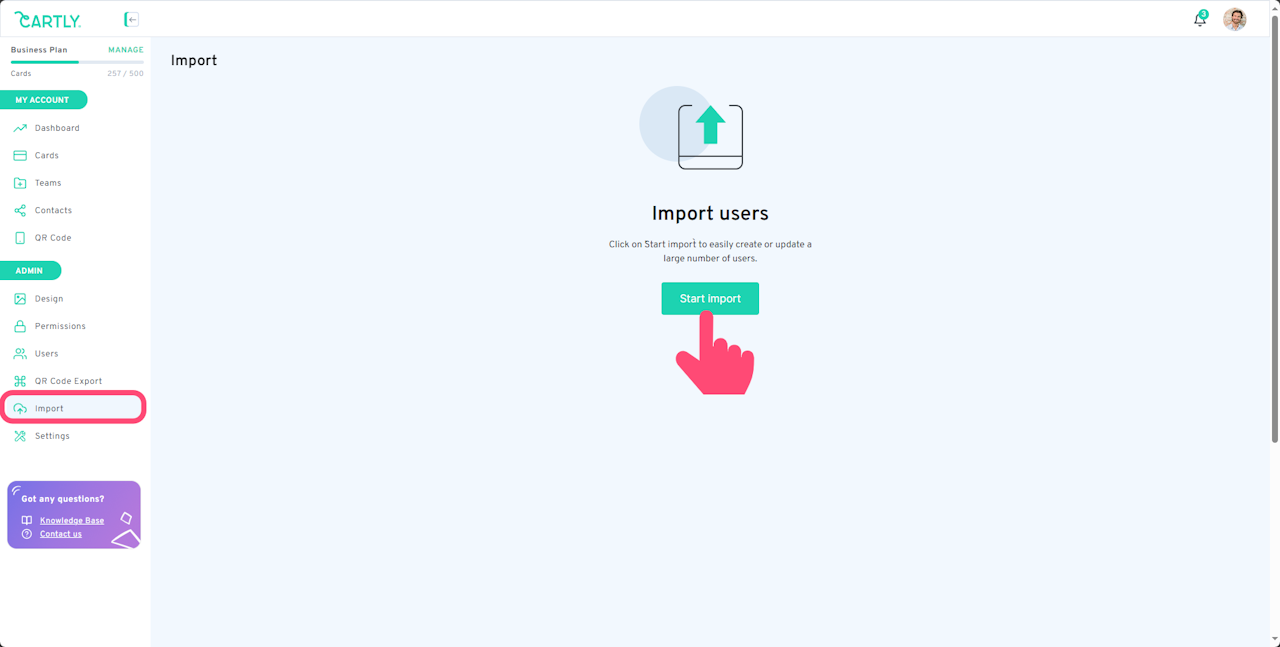
Creating users by import
For business users, you can create users by using the import feature. This will allow you to create as many users as the limit of your account allows you to in less than a minute.
To import users into your account, you will first need to have a full list of the users with the details you want to add to their business cards.
Once your user list is ready to be uploaded, head over to the Advanced menu section and click on Import.
Click on Select file to select your existing user list.
Once you have selected your file, follow the import tool's instructions;
You will need to select the header of your file
You will then need to match the columns of your file to CARTLY
Click on Complete Import to finalize the process.
The users will be created instantly and invitation emails will be sent to them automatically.
If you need assistance with your upload, contact us.