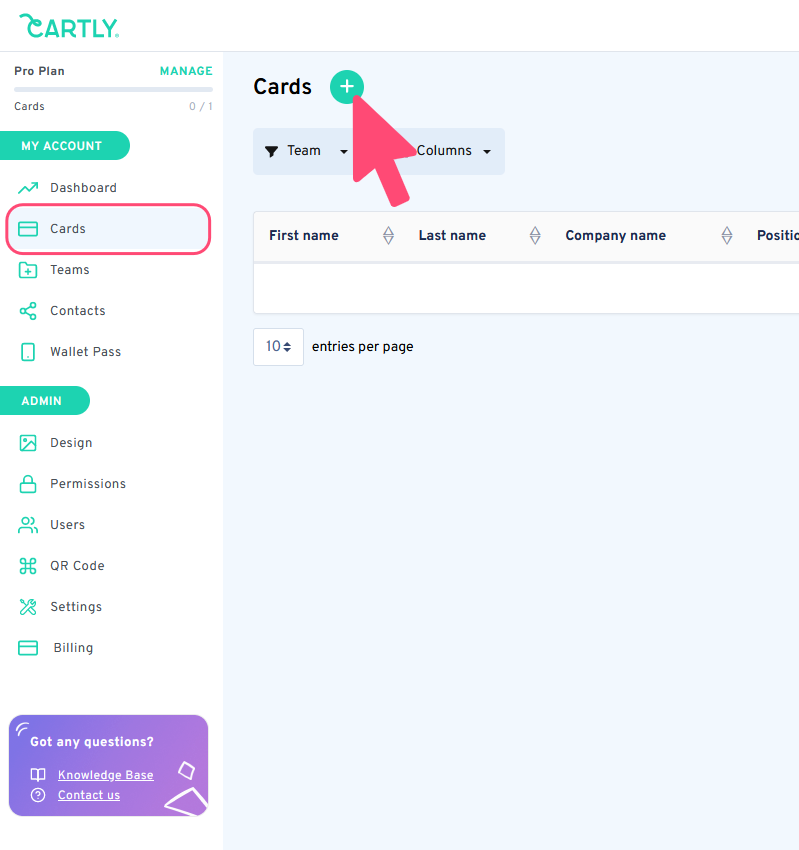
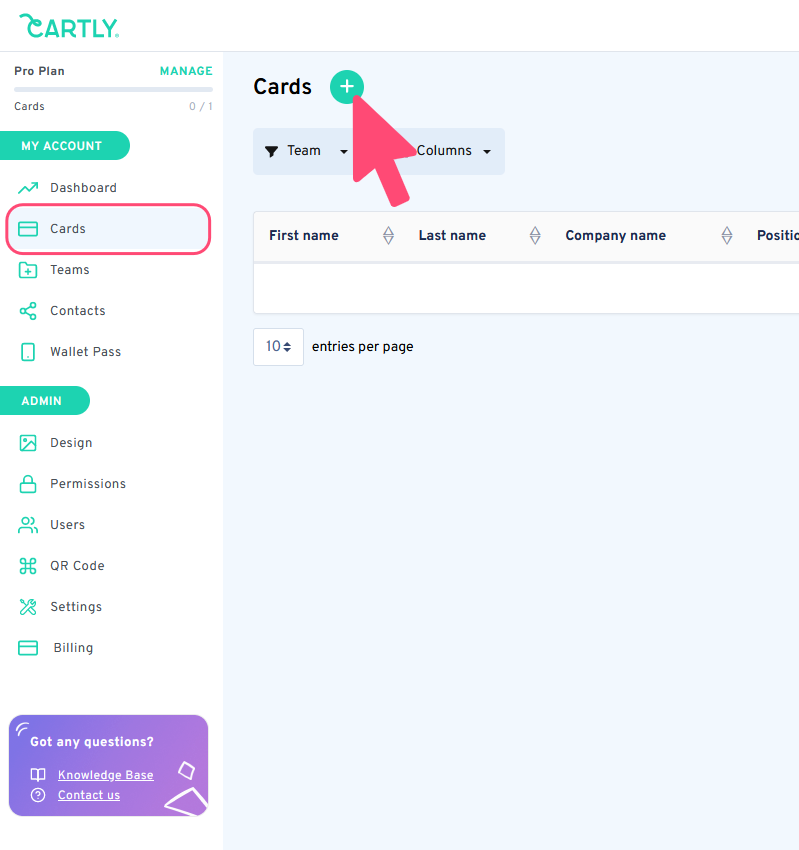
Create your first business card
To create your digital business card, go to the left-hand menu column and click on Cards.
Click on the top left icon (+).
Fill in your digital business card with the information of your choice.
Once you've finished, save your card. You have now successfully created your first digital business card.
Your digital business card is now available in the Cards section and can be shared with the QR code or unique URL.
