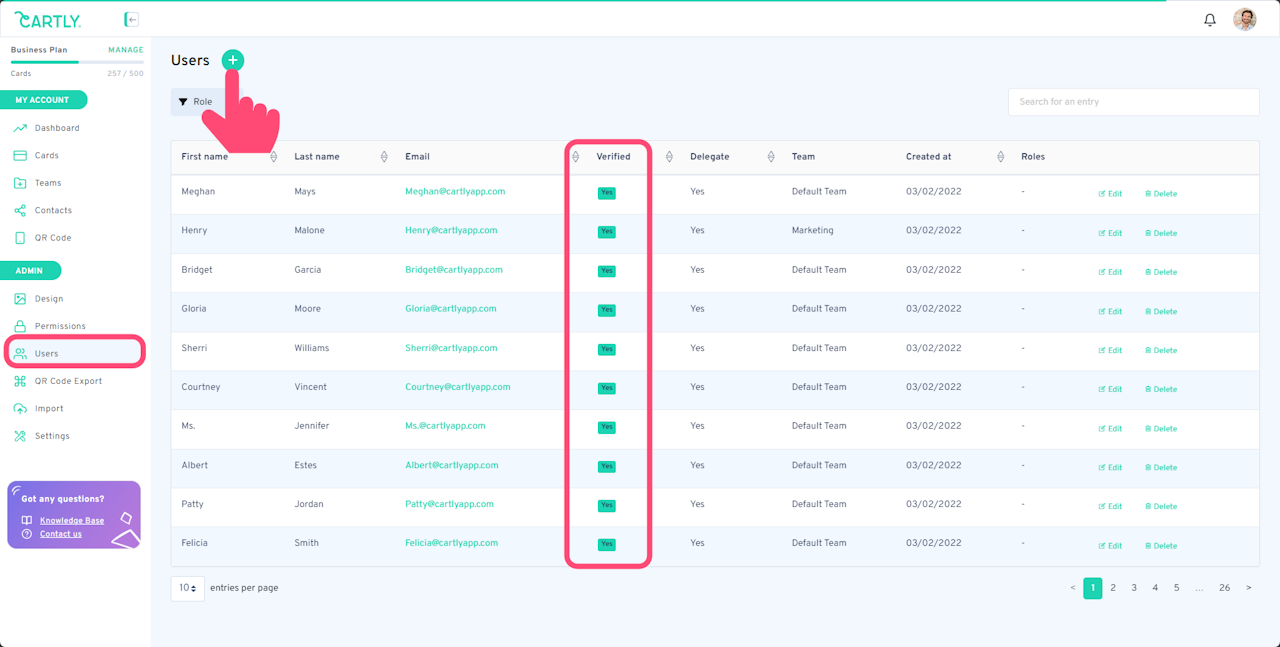
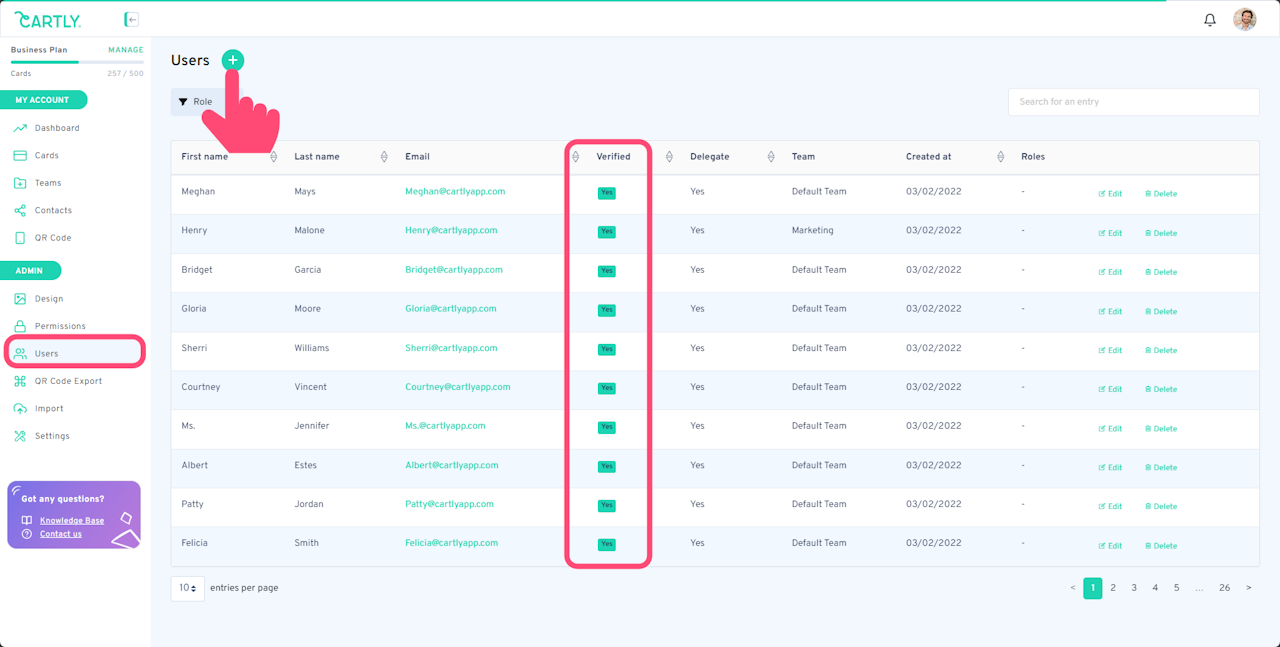
How to create an admin user?
To create an admin user in your Pro or Business account, head over to the Admin section of the menu, and navigate to Users.
Then click on Add user, you will then need to fill in the required information.
Assign an admin role to the user by selecting the most appropriate role.
Once you are done, click on save and back.
The user will receive an email notification to verify the account.
