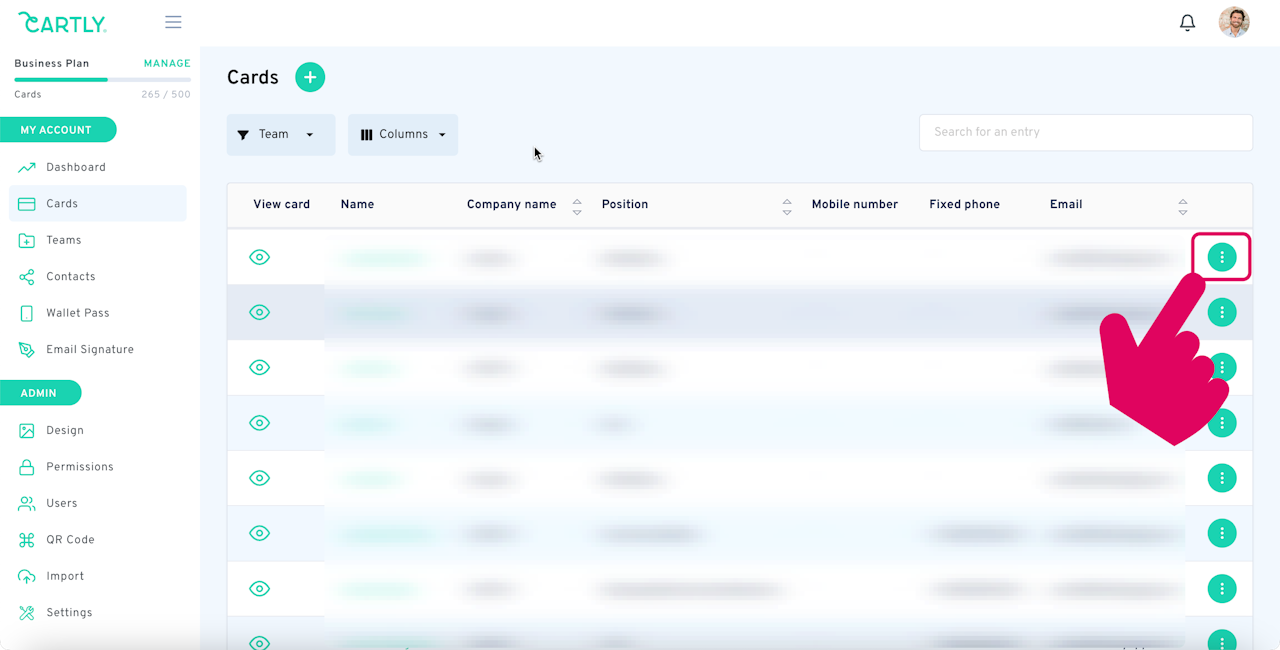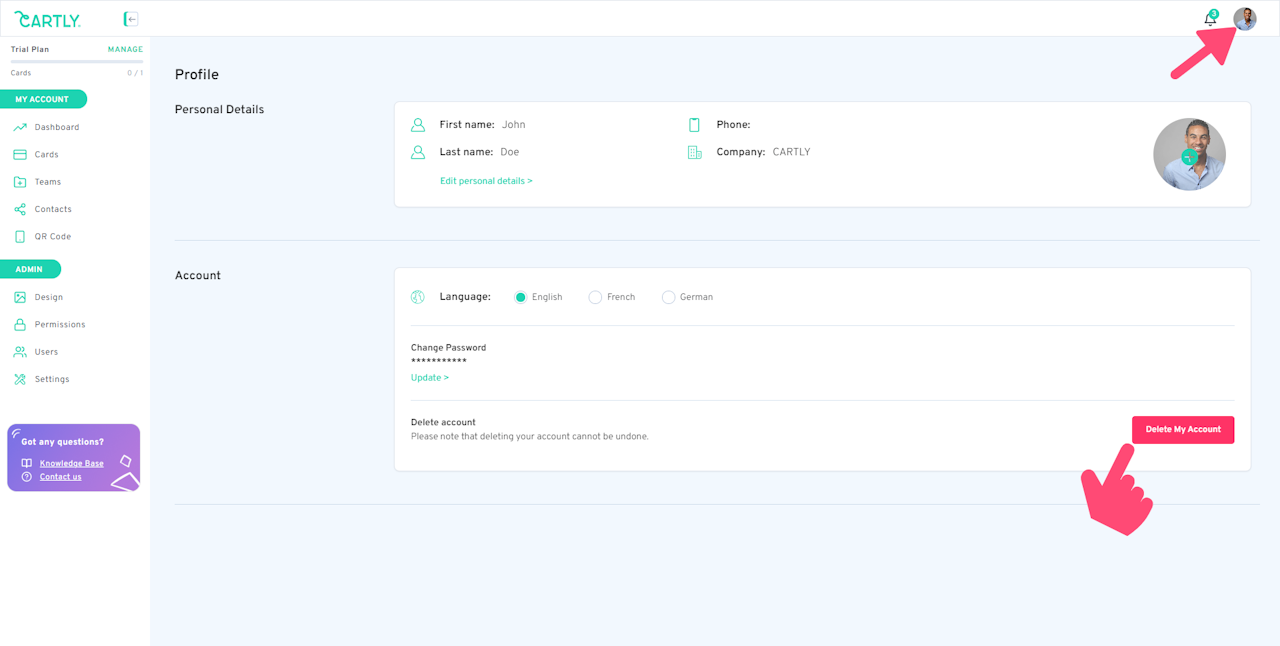
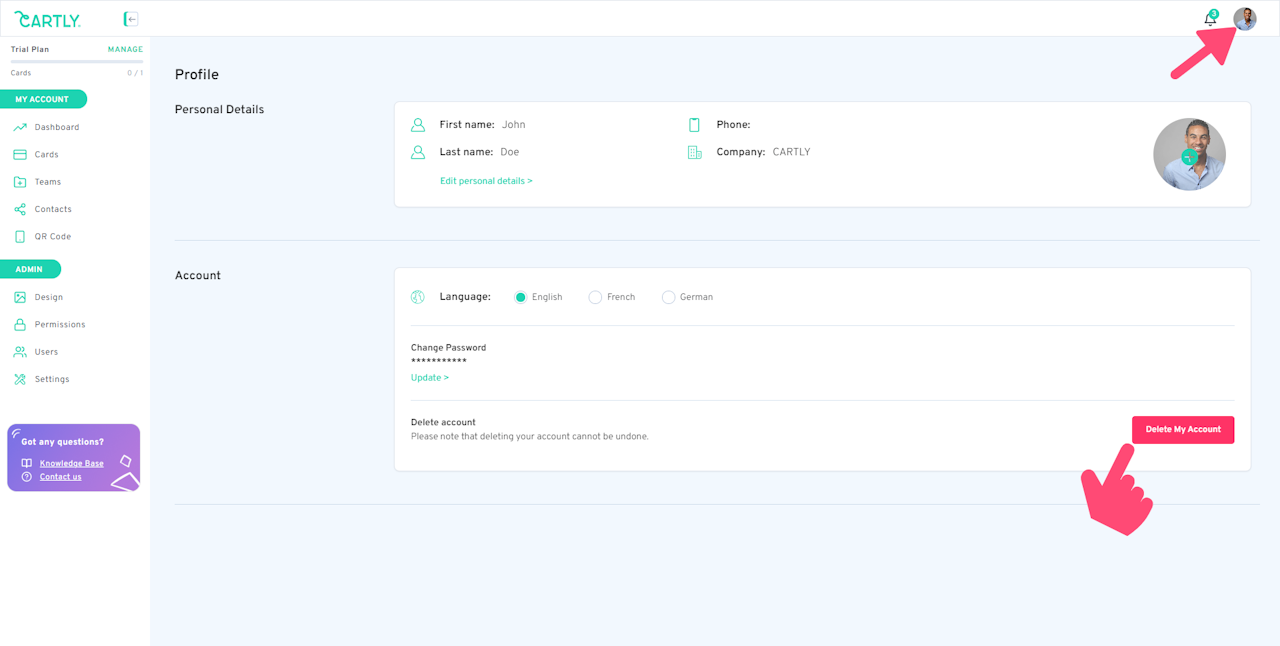
Deleting your account
To delete your CARTLY account, you must first ensure that any virtual business cards are removed from your account.
To delete an active digital business card, simply go to your Cards and select the business card you wish to delete.
Once you have deleted your active card(s), go to your profile, scroll to the bottom of your profile and click on "delete my account".
You will be automatically logged out of your account once it has been deleted.