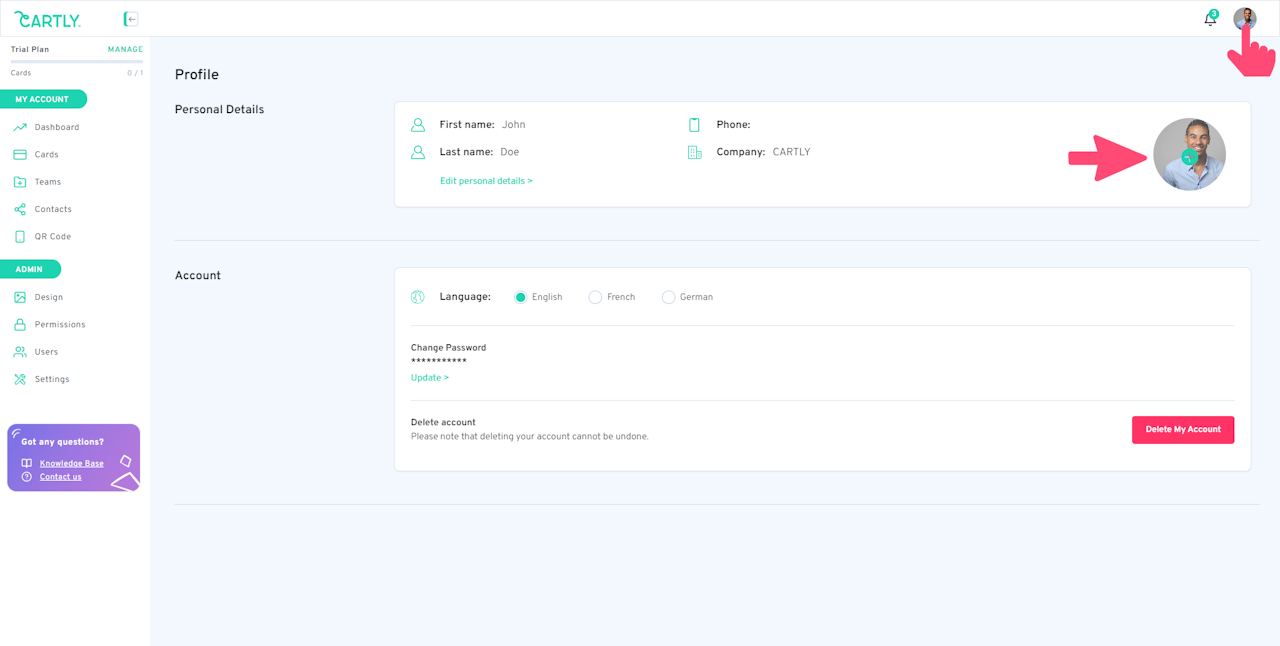
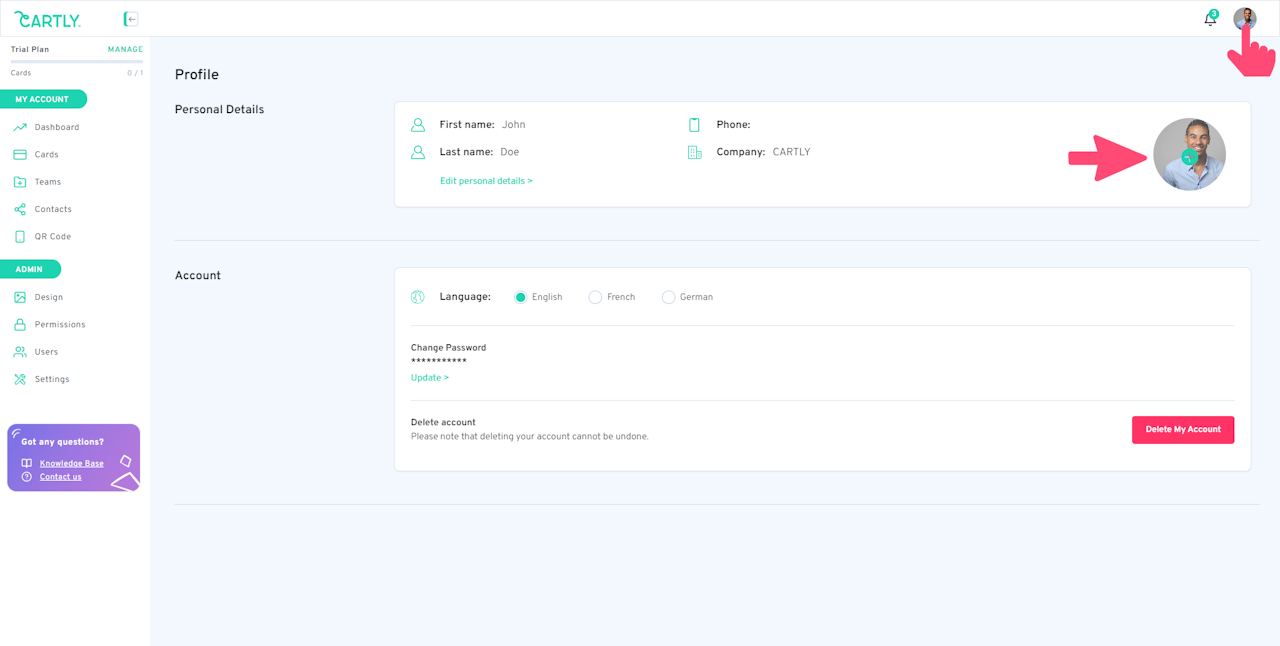
How to upload a profile picture ?
To upload a profile photo, select the file from your device.
If you are unable to upload a photo to your profile, make sure the photo file meets the following specifications:
Maximum file size is 8 MB;
Pixel size is between 5000 (w) x 5000 (h) pixels.
We recommend adding a photo that will not require much cropping. You can adjust the photo after it has been uploaded.
Accepted formats: PNG or JPG.
If the photo does not load, try again using a different browser.
