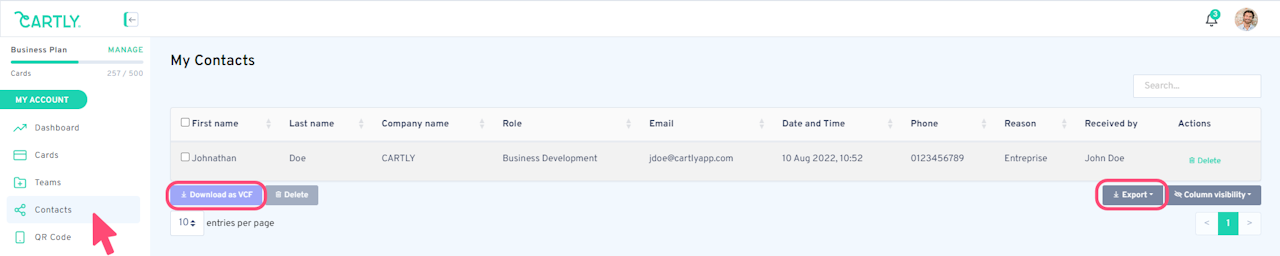
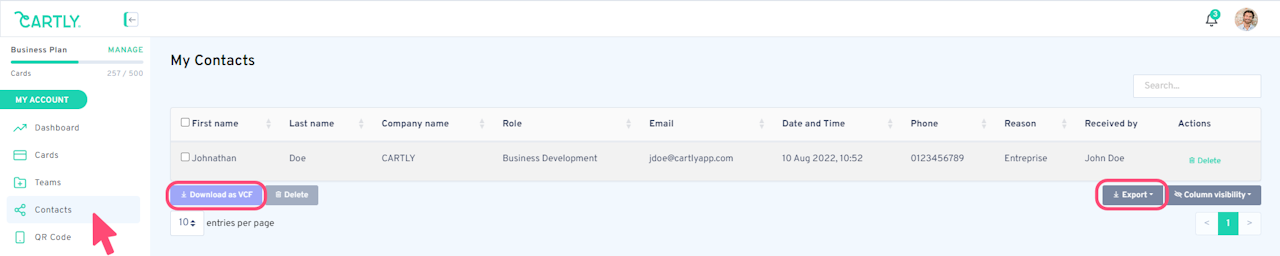
Manage your collected contacts
To manage the contacts received via your digital business card, go to the left column of the menu and click on contacts.
You can then select a single contact or multiple contacts to:
Download contacts;
Export contacts in CSV format;
Delete contacts.
